#NaNoWriMo Prep: Setting Up Your Story Bible | #amwriting #NaNo2018
 National Novel Writing Month (NaNoWriMo or NaNo) starts November 1. Now that we’ve taken a look at the processes that go into becoming a writer, let’s get prepped to actually take that step and write.
National Novel Writing Month (NaNoWriMo or NaNo) starts November 1. Now that we’ve taken a look at the processes that go into becoming a writer, let’s get prepped to actually take that step and write.
I’m going to spend some time over the next couple of weeks helping us get all our ducks in a row and get everything ready so that we can concentrate on actually writing and knocking out some word count in November. Each one will be a small, bite-sized activity we can do that day. Think of it as daily training for a marathon.
And the first thing we’re going to do is create a story bible.
What is a story bible?
Something that all writers (should) do is to keep a “bible” for our book/series (even more important in the case of a series) in order to keep up with all the trivial—and not-so-trivial—details going on. This is how we make sure that we’re always spelling unusual names/words the same way. How we keep track of what eye color you assigned to what character. How we know when and where things take place in the story (or the series).
Determine how you will keep/organize your book bible. You can do this the old-fashioned way, in hard copy in a three-ring binder or series of file folders in a drawer. Or you can employ one of a multitude of software/apps and do it electronically.
I personally use OneNote to contain all of my information for my book—it’s my go-to program when I’m figuring out backstory or forward story (i.e., brainstorming), as well as for keeping all the info about my characters, setting, etc., which I’ll explain below.
If you’ve never used OneNote and/or don’t have it on your computer, you can download it for free from the Microsoft website. You can also find tutorials on how to use OneNote on the Microsoft website as well.
Part 1: Pick Your Format
First, you need to figure out how you’re going to keep all of this information. You have as many options as there are writers in the world—from actual old-school three-ring binders or whiteboards (though, since these aren’t permanent, I recommend taking photos with your phone for future reference) or butcher paper spread on a table/wall, to Scrivener/OneNote/EverNote or Excel/PowerPoint or any other combination of software available.
Assignment 1: Determine how you intend to keep up with all of the details/background info for your Story in Progress. Will you use a three-ring binder? OneNote? Scrivener? Evernote? Or do you have some other method of keeping track of your story/series details?
Part 2: Characters
Because I write romance, one of the primary areas of my Story Bible is dedicated to my characters.
If you are using OneNote, you could add a section group just for Characters, but I’ve never found that necessary. As you can see in the images below (click for a larger view), I have three sections for characters—both main (viewpoint) characters have an individual section, as each will be getting multiple pages over the next few days. And then all of my secondary (and minor) characters are included in a single section, since they each only need one page.
And, as you can see, since the main characters for this story are existing (secondary) characters whom I’ve known and been thinking about for a while, I’ve already added background info on Jenn and Clay—the two romantic leads of the story—including some specific info about them from where they appear in the previous books. So far, the main secondary characters I know will make appearances are the six main characters from the three Brides of Bonneterre novels.
Assignment 2: Create the Characters section(s) of your Story Bible. How do you plan to organize this? What information do you already have that you can start populating this section with? Other than figuring out how you plan to organize it and adding in what info you already know about your characters, don’t worry about how many pages you’ll need. We’ll work on that as we move forward.
Part 3: Setting
If you’re writing a world-building genre—like fantasy, science fiction, or historical—you’re going to have a relatively large section for your setting—large enough that you may want to create a subgroup (basically giving you a notebook within a notebook) or a separate notebook just for world-building. But even when writing contemporaries set in places we’re familiar with (like for me when I was writing the Matchmakers series, set in Nashville), we’re going to need a place to keep information about our settings. What do your characters’ homes or workplaces look like? Where are things located geographically? What’s the topography or weather like?
Again, because I’m returning to a previously created fictional setting, I was able to go ahead and start adding pages (all of them blank right now except for this one—and this one has info because I already had it in another OneNote Notebook).
Setting is where I tend to split things up a bit. I’ll keep the research/development part of my setting information (text) in OneNote, but I’ll collect setting images in Pinterest. It’s so much easier, and it doesn’t take up space on my computer.
In the past, I’ve also done things like hand-draw a map of my fictional city of Bonneterre, Louisiana, and hang it on the wall for easy reference. (And then I took a digital picture of it and put it in my folder of images in my cloud drive so I could access it anytime I needed it—yes, that’s it in the image from OneNote above.)
Assignment 3: Determine what details you will need to keep track of for your setting/world-building and then how you will keep track of all of that information. What tool or combination of tools do you think you’ll use?
Part 4: Props and Costumes
Our characters have to get dressed. And they need to be able to pick things up and move them around occasionally. They need personal items that make us identify with them, even if they may not personally be in the room. (And these types of details are even more significant in mysteries—you never know what little piece of detritus on the floor will lead to the killer!) In SciFi, Fantasy, and Historical genres, costumes and the general look of things lying about will be important in drawing the reader into the storyworld.
Right now, all we need to do is just create this section, because this is information that we’ll fill in as we write and discover these items that need to be tracked. And, again for me, this is an area where I’ll use both OneNote and Pinterest for keeping up with the info and the images.
- What does each character carry on his/her person?
What items would your character never leave home without? This is Doctor Who’s sonic screwdriver, Peter “Star Lord” Quill’s Walkman, or Phrynie Fisher’s golden revolver. Or think of it like this—what is something that if left behind would signal to others that your character had been there? - Location of important/key objects in the story.
Even though we don’t always see it, we always know where the One Ring is throughout the Lord of the Rings trilogy. Keep track of where you’ve placed the most precious items in your story. - Furniture, Objet d’Art, Curios, and Knicknacks.
It may seem trivial, but readers notice when the Tiffany lamp is on the table at the right-end of the sofa in one scene and on the end table next to the wing chair in another. Use your Story Bible to keep track of all the little things, too. (Though this may wait until you do your read-through of your first draft after it’s completed. But create a space for it now.) - Modes of transportation.
How do your characters get from one place to another? - Costuming.
If you’re writing a costume-specific piece (like a historical or fantasy where costuming can make quite a statement about characters on its own), you may want to include this in your character section. But whether it’s with character (a line or two about their personal style in their write-up) or pages of images for each character, you need to keep track of it. (Again, a combo of text/descriptions/research info in your Story Bible and images on Pinterest works well). - Any other “physical properties” you think you might need to keep track of.
Because the story I’m planning to work on has a contemporary setting, I really won’t have to worry as much about the costuming aspect of this section, as I do for my historicals. But it is nice to get to know a character through how they choose to dress, what their favorite shoes are, and whether or not they’re the kind of person who’ll buy five of the same shirt in the same color “just in case.”
Assignment 4: Determine how you will keep track of props and costumes. What tool or combination of tools do you think you’ll use?
I know this seems like a lot of work, but remember—you’re just laying the groundwork and getting your Story Bible set up. Most of these pages will be blank right now. You’re just creating the notebook, not actually filling it up yet!
Can’t wait to hear from you to find out how you plan to keep your story organized.
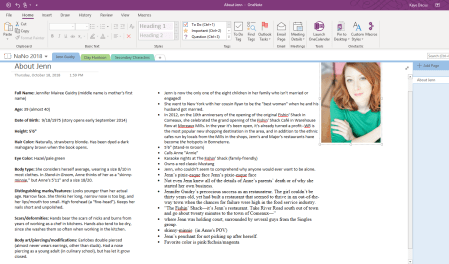
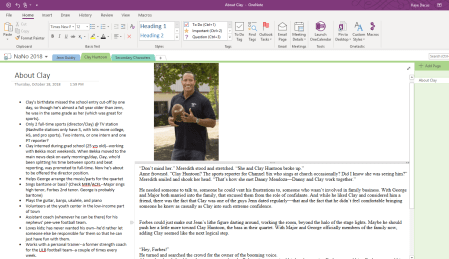
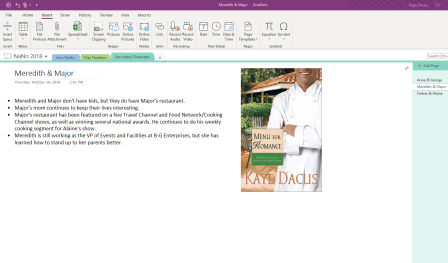
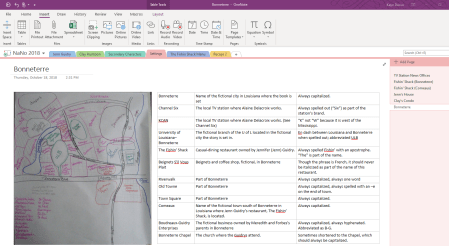

Great tips! I’m writing a novella to be put in a collection with three other writers, and I may use NaNoWriMo to get it going!
LikeLiked by 1 person
I’m thinking this may be a novella—I’m trying to keep the story idea as simplified and bare-bones as possible. And I think my goal may only be 500 words per day, which means I may not get the draft completed in November. But if I can reach that 500 words per day, it’ll be the most I’ve written since I finished writing An Honest Heart in 2012!
LikeLiked by 1 person
Yay, so glad you’re doing NaNo this year! I went through your old NaNo prep posts last month and got my Story Bible in Scrivener set up…but aside from Casting and Naming my characters I haven’t done much yet. Need to get my butt in gear and get my rough plot written down and want to do some character backstory and setting prep done. I managed to mentally solve a massive plot hole while baking pies and listening to music yesterday…just need to start getting it on paper.
Aside from Scrivener I plan to have a notebook for any offline writing…I might invest in a Bluetooth keyboard though as I might try writing at the library as part of my offline writing time.
LikeLiked by 1 person
Yay–glad you’re set up and ready to get started planning. I’m going to go through and do all the steps as I do each day’s post (obviously, going back through the old NaNo series, as well as incorporating stuff from the First Draft series as well. Even though I tried getting this story started about five years ago, it was just too complicated and involved. Driving home from a visit with my folks earlier this month, I turned off my audiobook and/or music and made myself focus on Jenn until I came up with a much more workable premise, one that has a built-in character arc for her. Something I didn’t have before. Of course, now the question will be whether I can actually write when it comes down to it, since I haven’t really been able to do that in at least five years!
LikeLiked by 1 person
This is a great help. Thank you Kaye. I’m going to join NaNoWriMo Again and will do this. 🙂
LikeLiked by 1 person
Welcome to the journey! I’ve only done NaNo once or twice before, and it’s not necessarily something I look forward to each year. I just really feel like I need to do it this year since I’ve been so lazy about my goal to get back to writing in 2018.
LikeLiked by 1 person
last year I think I didn’t join but I did two years prior. And same here…I feel like I need to join, I need the push. I’m writing the first draft of my first novel and almost done, also means, I’m in a slump more often,
Goodluck to us. 🙂
LikeLike
Thanks, Kaye for this awesome post. I’m a newbie to Scrivener. Bought it back in August, but with everything else going on I haven’t had the time to study it. I may look at OneNote and see if it is simpler. I’m not doing NaNo but sure admire those who tough it out and finish. I’m more a turtle than a hare!
LikeLiked by 1 person
The video I linked to above is from the makers of Scrivener. And I would imagine that there are a lot of other videos on YouTube on how writers use it that might be helpful.
Because I came up old-school, hand writing in notebooks and typing into a DOS-based word processor for years (Word Star) before Windows was even a thing, my creative/mental pathways were already set, so Scrivener was more work for me to try to learn than it was worth (and that was when it was completely free to download/use). OneNote, on the other hand, really is just a virtual three-ring binder, something I used all my life, so it was a lot easier to incorporate into what I was already doing with Word, Excel, and PowerPoint (PPT was mainly for collecting images of characters/settings, so Pinterest has replaced that for the most part, too).
LikeLike
LikeLike