#FirstDraft60 Day 2: Setting Up a Revisions Notebook, Style Sheet, and Research Repository
 Part of doing a challenge like FirstDraft60 (for writing) or Whole30 (a food plan) is making sure that you’ve done as much preparation ahead of time as possible—so that during the actual challenge period (the 30 days of writing in November), you can focus on writing your story because you’re already organized and ready to go.
Part of doing a challenge like FirstDraft60 (for writing) or Whole30 (a food plan) is making sure that you’ve done as much preparation ahead of time as possible—so that during the actual challenge period (the 30 days of writing in November), you can focus on writing your story because you’re already organized and ready to go.
In Book in a Month, Victoria Lynn Schmidt’s first tip for finishing a draft in 30 days is to write “as if.” What that means is that as you make changes to your story or characters while writing, you don’t go back through what you’ve already completed and revise/rewrite. You make a note of the change and what parts of the story it will affect (and will thus need to be revised later) and then continue on writing as if you’ve already made the change.
I’ve blogged about how I’ve used this method—to great effect, for me, anyway—before, so I won’t get into that long story again.
Instead, let’s jump right into the preparation-to-write that we’re doing today.
Revisions Notebook
According to Schmidt: “Working ‘as if’ means that you keep writing—that you keep moving forward with your story—without stopping to rewrite every time you change your mind about a character, plot, or setting detail. Instead, you take notes on your Story Tracker worksheet to stay on task while still remembering changes you’ll need to make later” (10).
You can see Schmidt’s three-act chart via the Writer’s Digest website. I’ve looked at those charts for a while now, and my brain just doesn’t work that way.
I know some people swear by Scrivener, and more power to you. I’ve never found it useful, mainly because I was exposed to OneNote first and could never get Scrivener to work the way OneNote does. So I’ve been using ON since around 2009. But if you use Scrivener and would like to share some screen shots of how you use it during this process, please link to the images (or to your blog post) in the comments!
(Clicking each image below will open it a new tab/window so you can look at it more closely.)
Last year, I set up pages that followed the suggestions in her book, which looked like this:
However, that setup never really worked for me because it felt clunky—forced.
Because I’ve been working on my current story for almost a year now, the Revisions section of my OneNote Notebook for The Spymaster’s Daughter has developed organically—because I just started doing it instead of trying to force myself to do it a certain way:
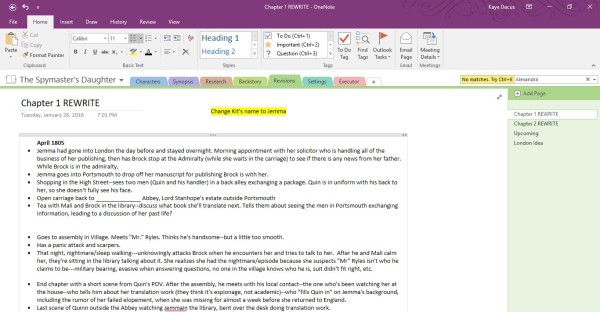
But way back in the distant past (10+ years ago), when I was first writing Stand-In Groom—pre-OneNote days—I just made notes at the beginning of the chapter file. This is writing “as if”—making notes for myself of the changes that I need to go back and make but then writing forward.

The biggest problem with doing it this way (for me) is that I keep each chapter in a separate file until I’m at my final-draft stage. And keeping the revision notes in individual chapter files made them hard to locate later on. Keeping them all in OneNote now ensures I can find all of my notes almost immediately.
The structure of how you set up your Revisions section/page isn’t as important has having it and using it. So really take stock of how you know you write—and how you’ve made notes for yourself in the past of things you know you need to change/revise—and try to build your Revisions section around your own personal quirks.
Style Sheet
Creating a Style Guide is something I’ve blogged about before. A Style Sheet is something that you’ll build as you prep and as you write. It’s a place to keep track of the unique items in your story as you come up with them. Setting it up now—before you really dig into your prep work—and then filling it in throughout the prep process will get you in the habit of using it that will continue on into the writing process.
As a refresher:
Items to track in your style guide include the following, along with an explanation and a summary of how it should be “styled”:
- Unusual, foreign, archaic, uniquely spelled, and made-up names.
Examples: Zarah, nicknames for grandparents (such as Mamere, Kiki, Pops, etc.); the Admiralty is capitalized, but the port admiralty is not. - All place names.
Examples: Woodbine, Woodmont, Green Hills, Forrest Hills (yes, it has two Rs), Belle Meade, Bellevue, Fair View, Fairview, etc. Bonneterre, Comeaux (how far is it from Bonneterre, again?), Beausoleil Parish, Moreaux Mills, Warehouse Row, Town Square (or was that Towne Square?). - Names of restaurants, stores, schools, and other establishments.
Frothy Monkey, James Robertson University, University of Louisiana–Bonneterre (geaux Marauding Pirates!), Beignets S’il Vous Plait (see—I had to look that one up just to include it here!), Boudreaux-Guidry Enterprises/B-G. - Anything that gets a red squiggly line as you write it.
Whether it’s a regional word, professional jargon, a rare piece of dialect, an abbreviation, pet name, or other shortened form of a word, or something foreign or made up, if Word doesn’t recognize it, add it to your style guide. (And then add it to Word’s dictionary so it doesn’t keep flagging it every time you run a spell-check.) - Foreign, archaic, regional, or made-up words and phrases.
These words may be familiar to you, but not to an editor who’s going to waste his/her time trying to look them up or contacting you to find out more about them. You may forget how you spelled something, or which place name you used. Writing it down saves everyone time. - Anything you don’t want to fight with your editor about later.
Here’s a snapshot of my style sheet for the Bonneterre series:

Research Repository
It doesn’t matter if you’re writing a contemporary set in your own neighborhood or a sweeping historical epic spanning generations and continents. You’re going to have to do some research somewhere along the way. Our planning process will help you do some of this research. And something I’ve found helpful to keep as much of it close at hand as I can (especially since I’m not always writing in the location where my books are located, or websites get deleted/moved) is to either copy/paste the info from the website or type notes from books into OneNote for safekeeping.
Here’s a screenshot of the research section group (click for a screenshot of how to set one up) of my ON notebook from the Great Exhibition duet:
And here’s the section for The Spymaster’s Daughter:

I also have a story research section set up in my Feedly blog aggregator in which I subscribe to several Austen/Regency-related blogs.
And, of course, you could always just go old-school:
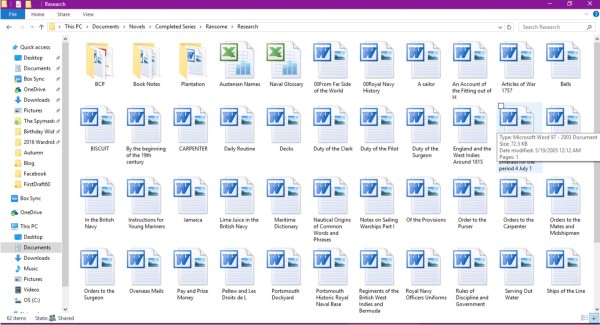
You can read more about collecting and organizing your research here (because, of course, I’ve blogged about it before).
FirstDraft60 Day 2 Assignment:
Your project for today is to figure out how you’re going to keep track of your revisions, style info, and research—and to go ahead and set them up as best you can. Then come back and let us know how you are planning to do it and how you’ve set yours up. Links to images would be great (e.g., Instagram, your blog, photos on Facebook shared publicly so we can see them even if we aren’t connected, etc.).
Can’t wait to see/hear about yours. I’m off to work on adding more stuff to the style sheet and research parts of my notebook!
__________________________________________
Work Cited:
Schmidt, Victoria Lynn. Book in a Month: The Foolproof System for Writing a Novel in 30 Days. Cincinnati, OH: Writer’s Digest Books, 2008. Print.
Trackbacks
- #FirstDraft60 Day 3: The Story Bible—Characters, Setting, Props #amwriting #NaNoPrep #NaNoWriMo | KayeDacus.com
- #FirstDraft60 Day 9: Monday Motivation–Don’t Think. Just Write. #amwriting #nanoprep #nanowrimo | KayeDacus.com
- #FirstDraft90: Days 1-30 Prep Work Schedule | KayeDacus.com
- #FirstDraft Planning Day 1: Setting Up a Story Bible | KayeDacus.com
Comments are closed.



One of the dangerous things for me in working on the research section of my story notebook, at least when I’m writing a historical, is that I spend money. Just ordered two new (well, used copies of) books that I saw reviewed/linked on the websites from which I was pulling research.
LikeLike
I’m sitting at my desk working, and happened to glance to my left and see this little tableau, which I thought I’d share.
LikeLiked by 1 person
I’m also a day ahead of myself, because Outline/Story Structure isn’t until Day 4!
LikeLike
I’m using One Note. I’ve got all the sections set up that I think I need so far except the style sheet section. So I’ll add that now. 🙂
LikeLiked by 1 person
I’m using Scrivener as OneNote (just recently heard of both so newbie here lol) will not work on XP plus I liked what I saw of the Scrivener preview. I’ve set it up like this (can’t seem to add a screenshot so will just type it out):
Draft (will rename when I have a working title)
-Chapter One
Revisions Notebook
-Ch. 1
Style Sheet
-Unusual Names
-Place Names
-Establishment Names
-Red Squiggle Words
-Period Words & Phrases
Research Repository (will add more sub-folders as needed)
-Map of London 1818
Trash
But will adjust as needed after adding in more Story Bible features, plus I can add notes right in the “inspector” feature regarding pretty much anything so I can keep writing and transfer to the appropriate section later. Off to work on adding all the extra’s from today’s Story Bible post!
LikeLiked by 1 person
I’ll be interested to hear what you think of Scrivener as we get further into the challenge, Shirley. Don’t be afraid to scrap things that aren’t working and revise/revamp them into something that’s more natural for you to work with.
LikeLike
I enjoyed setting up my OneNote notebook tonight! I’m not savvy enough to know how to post a photo here, but here’s a screenshot of my progress:
https://sarah-madelin.squarespace.com/blog/2016/10/5/firstdraft60-day-2
LikeLiked by 1 person
Yeah, unfortunately with WP, you have to know HTML code to be able to embed a photo in a comment. (I’ll have to check the settings page to see if there’s a way to enable sharing photos—they’re always updating the site features). But sharing a link to your own blog is great, because then that way we can follow along with your full journey and thoughts as we go through the challenge together!
LikeLike
Hi! I’m using my Pinterest board to keep my research pictures and articles on hand.
I also have a MS Word doc set up in Notebook style to keep other various research notes on hand. That way I can cut/paste websites, links, text, character notes etc into there.
Then (of course) I have the actual doc that is my story. I keep them on separate desktops on my macbook pro and flick from side-to-side to check details as I write.
I usually have copious amounts of index cards filled in for the various parts of my story, but my toddler keeps stealing them to “raw” on (draw on) so I’ve given up.
LikeLike
Like Shirley, I’m also using Scrivener again this year. I’ve set up files for revisions, style info, and research. I love having everything in one file.
LikeLike
Using Scrivener. Since I’m working on Part 2, some of the same style guides and research will apply.
LikeLike